Upgrade app version in Mac using Homebrew
Run this example command below in a command line
brew install terraform@0.11In this example, is to upgrade the version by specify the version @<version>
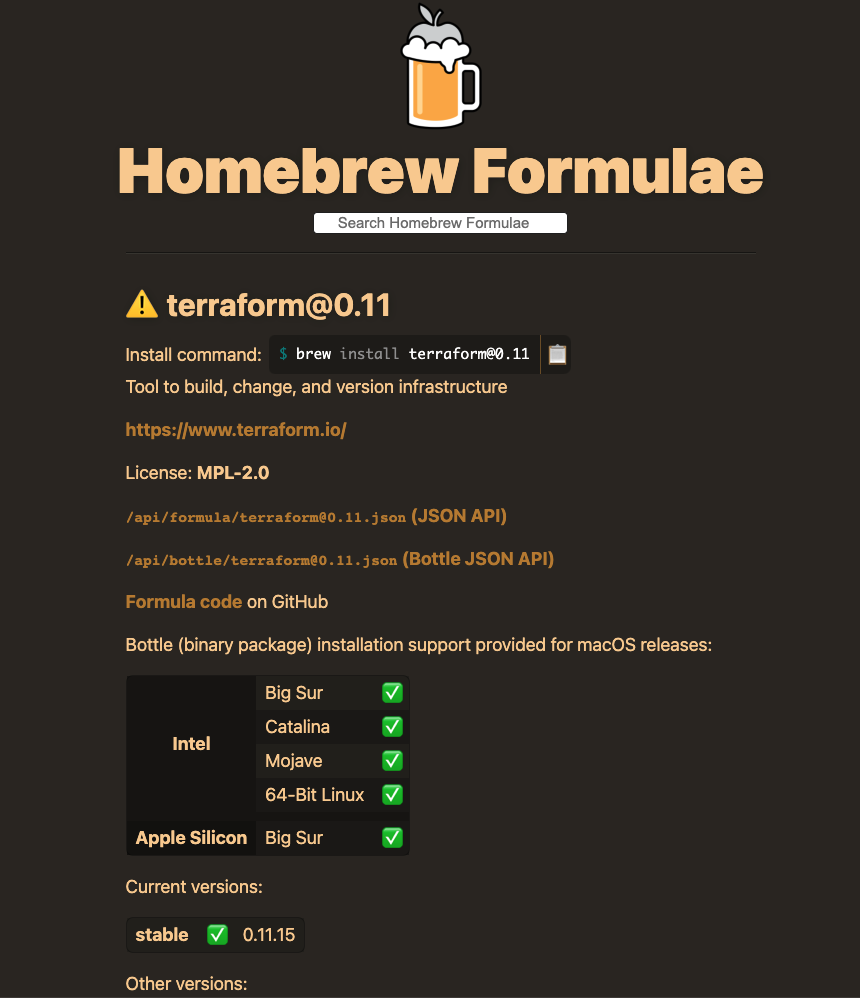
Run this example command below in a command line
brew install terraform@0.11In this example, is to upgrade the version by specify the version @<version>
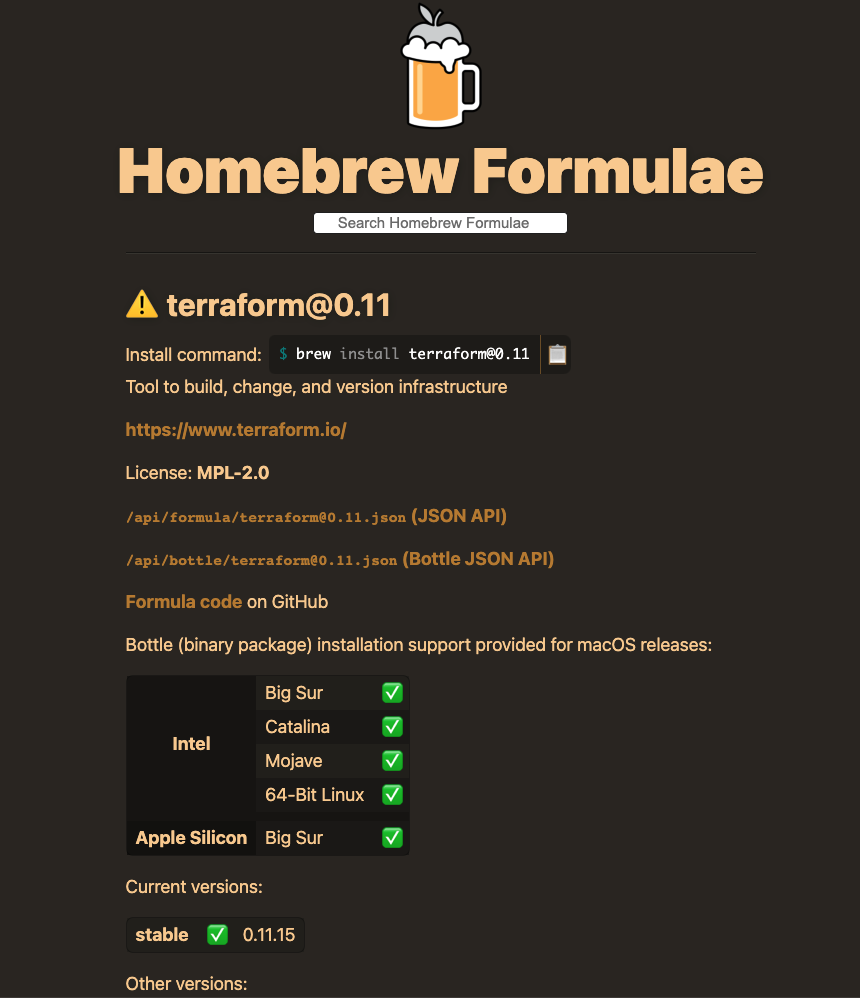
ใน git ปกติแล้วเราต้องการลบ branch สามารถใช้คำสั่งด้านล่างได้เลย แต่ถ้าได้ข้อความจากgit บอกว่า the Branch xxxx is not fully merged. เราก็ต้อง -D แทน -d เพื่อเป็นการ force delete error: The branch ‘xxxxxx’ is not fully merged. References: How to Delete a Git Branch Both Locally and Remotely
Open the terminal run command 3. There is a prompt to enter file name 4. After the key created, you can find in the .ssh folder in your home folder. There will be <your_file>, this is the private key, and <your_file>.pub which is the public key. 5. Share your public key to 3rd parties. Enjoy!!…
เมื่อเพื่อนเราได้ commit และ push ของเขาขึ้นที่ repository เรียบร้อยแล้ว เราจะเรียก branch ที่อยู่ใน server เราเรียกว่า remote branch และเราเมื่อต้องการ checkout remote branch เราจะใช้คำสั่งนี้ เพื่อ update branch จาก repo มาก่อน checkout remote มาที่เครื่องเรา ที่มา https://www.freecodecamp.org/news/git-checkout-remote-branch-tutorial/
It’s needed to encrypt passwords of PROD or even NON-PROD when they’re in configuration files. Jasypt is used as a tools to encrypt/decrypt password in our application. And it can be done from command line. Here we go Encrypt Then you’ll see Decrypt Then, you got the password back Links https://github.com/jasypt/jasypt
Apps สำหรับ Java developer ที่ตอนนี้ผม install อยู่ในเครื่องที่ใช้งานตอนนี้ sdkman – สำหรับ tool ตัวนี้ช่วยให้ลง jdk ในเครื่องได้หลาย version และการสลับใช้งานไป version นี้หรือไปอีก version สามารถทำได้ง่าย Visual Studio Code – Editor ตัวนี้ใช้งานเหมาะมากรวดเร็ว ใช้งานง่าย ใช้บ่อยๆ สำหรับโปรเจคที่เขียนด้วย Golang, javascript, typescript, groovy IntelliJ IDEA – สำหรับ Java IDE ตัวนี้ใช้งานดีที่สุดแค่ CE version ก็เพียงพอแล้วสำหรับงาน Java micro-service, Java spring boot Sublime + PrettyJSON plugin – text editor…
Update to the new repo Check the current origin After we moved to the new repository… run this command to clean up deleted branches